In the world of enterprise IT, staying up to date with system performance and security is a must. One crucial aspect of maintaining your SAP system is kernel upgrading. The SAP kernel is the core engine that runs the SAP application and interacts with the operating system. If you’re looking to build expertise in system upgrades and administration, SAP Basis Training in Noida is a great starting point. It offers real-time exposure to managing SAP systems in professional environments.
What Is the SAP Kernel?
The SAP kernel consists of executable files and shared libraries that form the runtime environment for SAP applications. It serves as the bridge between SAP software and the operating system. Over time, SAP releases new kernel versions with performance improvements, security patches, and support for modern environments.
Keeping your kernel updated ensures:
- Enhanced system stability
- Better resource utilization
- Support for new hardware and software
- Improved security and bug fixes
Steps to Perform a Kernel Upgrade
Performing a kernel upgrade can sound technical, but once you understand the flow, it becomes a routine process. Below is a simplified guide:
1. Check Compatibility
Make sure the new kernel version is compatible with your current SAP release and OS.
2. Download the Kernel Files
Head over to the SAP Support Portal. Download both:
- SAR (database-independent)
- SAR (database-dependent)
Make sure you choose the right version for your system architecture.
3. Back Up Existing Kernel
Before replacing anything, make a backup:
mv /sapmnt/<SID>/exe /sapmnt/<SID>/exe_backup
4. Extract New Kernel Files
Use the SAPCAR tool to extract the .SAR files:
SAPCAR -xvf SAPEXE.SAR
SAPCAR -xvf SAPEXEDB.SAR
5. Replace the Old Kernel
Move the new kernel files to the original directory:
mv /path/to/new/files/* /sapmnt/<SID>/exe/
6. Adjust File Permissions
Set correct ownerships and permissions so that SAP can run without errors.
7. Restart the SAP System
Start the SAP system using the standard admin tools (startsap, sapcontrol) and monitor logs.
8. Verify the Upgrade
From the SAP GUI:
- Go to System → Status
- Check the Kernel version in the details section
Why Training Matters?
Doing a kernel upgrade is not just about typing a few commands. You need to understand how the SAP system works inside, know about permissions, how to take safe backups, and how it connects with the operating system. It is like being the smart helper who knows how to fix every part of a big machine.
Enrolling in SAP BASIS Online Training can help you master:
- SAP architecture and system landscapes
- Kernel patching and upgrades
- Performance tuning and system monitoring
- Handling real-world scenarios like failed upgrades or rollbacks
Many learning programs, like SAP BASIS Online Training, let you practice in live system setups. This helps you feel confident and ready to work on real big company systems just like a pro.
SAP BASIS Training: What You Learn?
Here’s a snapshot of what’s typically covered in a quality BASIS course:
- System installation and configuration
- Database and transport management
- Backup and restore procedures
- User roles and authorization concepts
- Real-time scenarios and troubleshooting
A strong command of these areas prepares you not just for upgrades, but for a broader career in SAP administration.
Why Noida for SAP Basis Training?
Noida has rapidly emerged as a major technology hub in India, attracting top IT companies and skilled professionals from across the country. The city offers a great mix of learning opportunities and real-world exposure, making it a smart choice for anyone wanting to build a career in SAP.
If you’re looking to grow your SAP skills, SAP Basis Training in Noida can give you hands-on knowledge about system upgrades, performance tuning, and real-time troubleshooting. Whether you’re a beginner or already in IT, training in Noida can help you stay ahead and job-ready.
What About Certification Cost?
When planning your learning journey, it’s wise to consider certification as part of your long-term goals. The SAP BASIS Certification Cost varies depending on the region and course provider, but here’s a general idea:
| Region | Certification Cost (Approx.) |
| India | ₹40,000–₹60,000 |
| US | $550–$600 |
| Europe | €500–€550 |
These prices are typically for exam fees only. Comprehensive training programs (with live classes, practice systems, and mock tests) may cost extra.
Conclusion
Performing an SAP kernel upgrade may sound technical, but with a step-by-step approach and proper knowledge, it’s very manageable. This task is a core responsibility of any SAP Basis administrator and is vital for system health and longevity. For those looking to enter this field or enhance their expertise, SAP Basis Training offers a great platform to get started. With practical, job-ready skills and structured learning, you’re one step closer to managing robust SAP systems with confidence.

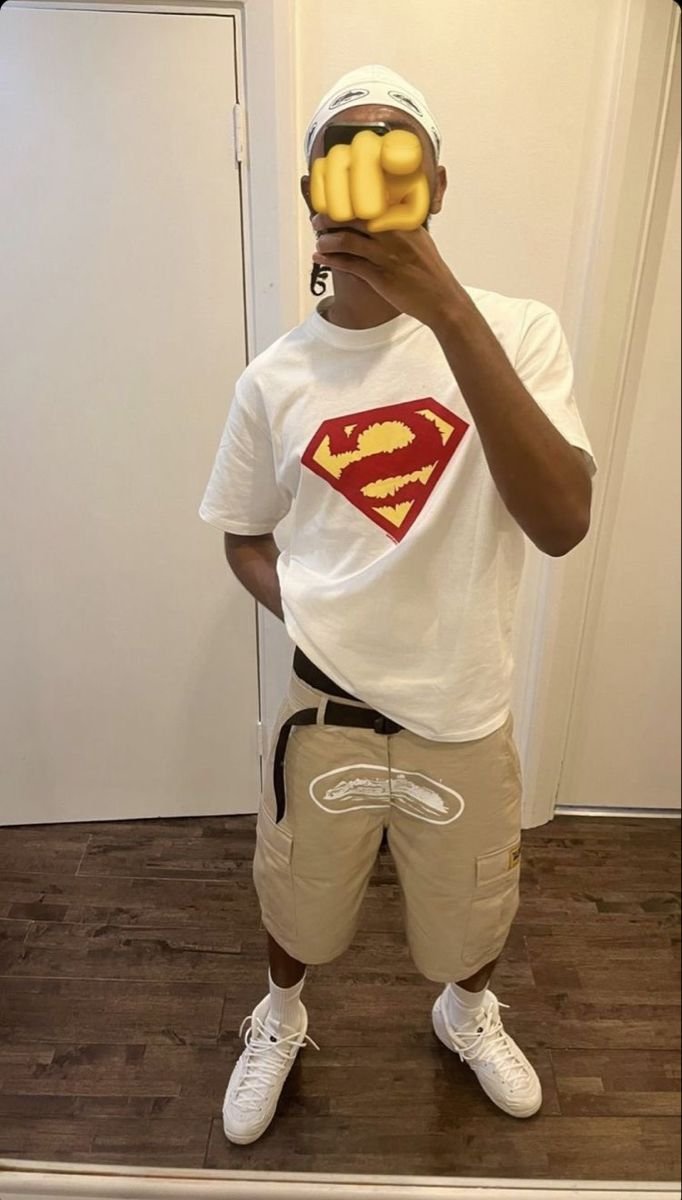










Leave a Reply