As streaming technology evolves in 2025, iPhone users are increasingly looking for alternatives to Kodi—especially apps that offer media management, smooth playback, and third-party integration without the hassle. While Kodi is powerful, its iOS compatibility issues push many users toward apps like Kodi for iPhone that are easier to install and safer to use.
Here’s a complete guide to the best Kodi alternatives for iPhone that you can install directly from the App Store in 2025.
Why Look for Kodi Alternatives on iPhone?
Kodi is a feature-rich media player that allows users to stream movies, TV shows, and more. However, its complex installation process on iOS and lack of official support can make it less appealing for iPhone users.
Key Limitations of Kodi on iOS
- Not available on the App Store
- Requires sideloading via Xcode or third-party apps
- High learning curve for beginners
- Limited Apple ecosystem integration
Due to these drawbacks, many are now choosing simpler and more compatible alternatives.
7 Best Apps Like Kodi for iPhone in 2025
1. Infuse 7
Infuse has quickly become one of the top media apps for iPhone. It supports nearly all video formats and has a sleek, user-friendly interface.
Key Features
- Beautiful UI with rich metadata fetching
- Supports Dolby, DTS, and lossless audio
- Plays videos from cloud storage and network devices
- Fully supports AirPlay and Trakt syncing
- No need for conversion or server setup
Infuse is perfect for users who want a plug-and-play experience with high-quality video playback.
2. Plex
Plex transforms your media collection into a powerful streaming hub. It’s a top Kodi replacement for users who want to organize and access their personal libraries.
Why Choose Plex
- Syncs across devices, including iPhone and Apple TV
- Offers live TV and DVR with Plex Pass
- Strong parental controls and user profiles
- Free and premium versions available
- Streams remotely via secure connection
Plex is excellent for users who want remote streaming with rich media categorization.
3. VLC for iOS
The mobile version of VLC brings the app’s famous versatility to the iPhone. It’s free, open-source, and reliable.
Highlight Features
- Supports most video/audio formats without conversion
- Works with cloud drives and network streams
- Built-in subtitle download and playback settings
- 100% free, with no ads
- Simple interface with powerful backend
VLC is ideal for users looking for a lightweight, flexible player without setup.
4. nPlayer Plus
A hidden gem for power users, nPlayer Plus brings advanced streaming and customization features to iPhone users.
Top Functionalities
- Streams from WebDAV, FTP, and NAS
- Supports multiple audio tracks and advanced subtitles
- HD audio playback including Dolby and DTS
- Touch gestures and file management tools
- Privacy features and download capabilities
If you want advanced control like in Kodi, nPlayer Plus is a powerful alternative.
5. Emby
Similar to Plex, Emby offers a personal server solution with privacy-focused design and strong playback features.
Features You’ll Love
- Streams local content over network or remotely
- Offers live TV with guide and recording
- Clean and intuitive mobile interface
- Parental controls and access logs
- Optional premium features
Emby is best for users who want to manage their own server without giving up user-friendly streaming.
6. PlayerXtreme Media Player
A solid Kodi-like experience with an intuitive design and excellent file support.
What It Offers
- Supports 40+ file formats
- Stream from servers, NAS, and cloud platforms
- Download files for offline viewing
- Passcode lock and secure folders
- Cast to TV via AirPlay or Google Cast
PlayerXtreme is a lightweight, effective alternative that’s easy to set up and use.
7. MX Player for iOS
Popular in the Android world, MX Player is now a strong contender on iOS as well.
Standout Qualities
- Fast playback engine
- Gesture controls for volume and brightness
- Subtitle support and customizations
- Minimalistic interface
- Smooth streaming of local and online content
If you want an app that “just works,” MX Player is a great option.
Feature Comparison: Kodi Alternatives for iPhone
| App Name | Free Version | Streaming Support | Cloud Access | Subtitle Support | Best For |
|---|---|---|---|---|---|
| Infuse 7 | ✅ | ✅ | ✅ | ✅ | High-quality media playback |
| Plex | ✅ | ✅ | ✅ | ✅ | Personal server streaming |
| VLC for iOS | ✅ | ✅ | ✅ | ✅ | Free, versatile playback |
| nPlayer Plus | ❌ (Paid) | ✅ | ✅ | ✅ | Advanced playback control |
| Emby | ✅ | ✅ | ✅ | ✅ | Server-based streaming |
| PlayerXtreme | ✅ | ✅ | ✅ | ✅ | Lightweight all-in-one app |
| MX Player iOS | ✅ | ✅ | ✅ | ✅ | Fast, simple media playback |
How to Choose the Right App
When looking for apps like Kodi for iPhone, consider the following:
- Ease of use: Infuse and Plex are best for beginners
- Format support: VLC and nPlayer handle the widest range
- Streaming needs: Plex, Emby, and nPlayer are great for network access
- Cost: VLC is free, while some features in other apps may require payment
FAQs About Kodi-Like Apps for iPhone
Can I download these Kodi alternatives from the App Store?
Yes, all the apps listed are available on the App Store and safe to use.
Is sideloading required?
No. These apps work without sideloading, making them secure and Apple-approved.
Which app is best for streaming from NAS or cloud?
nPlayer and Infuse are great choices for streaming from NAS or Google Drive, Dropbox, etc.
Do these apps support subtitles?
Yes, most of them offer built-in subtitle download and customization options.
Which app is best for privacy?
Emby and nPlayer offer more control over privacy and user access.
Final Thoughts
In 2025, there’s no need to struggle with sideloading Kodi on your iPhone. Whether you need seamless streaming, high-quality playback, or complete media organization, these apps like Kodi for iPhone offer better performance and user experience—right from the App Store.
Explore Infuse for sleek design, Plex for powerful media syncing, or VLC for a free, no-nonsense solution. No matter your needs, there’s a Kodi alternative out there that’s perfect for your iPhone.
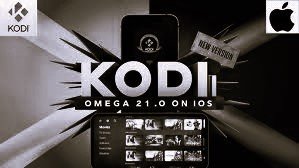










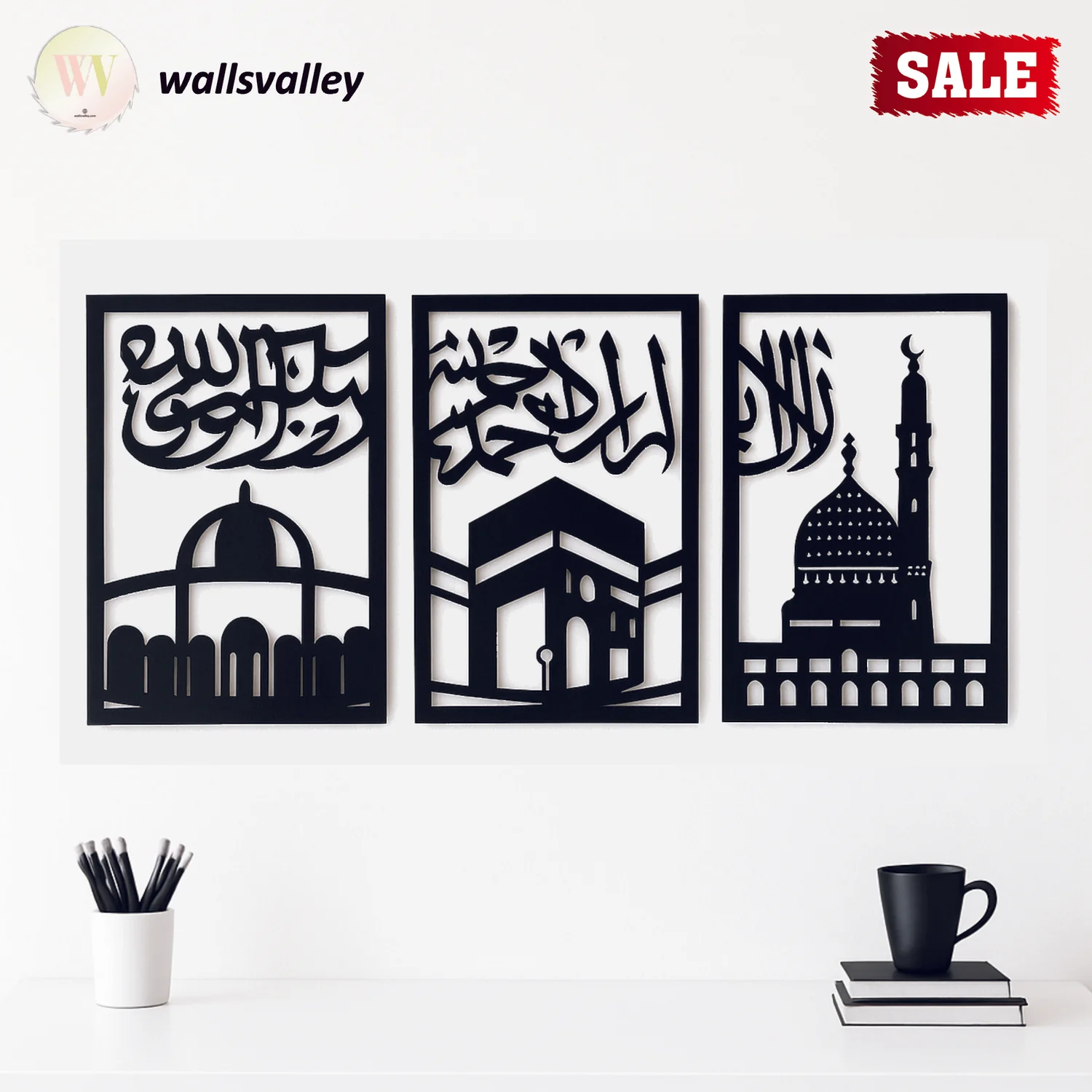

Leave a Reply