In the fast-paced world of digital content, video quality is everything. From social media reels to educational presentations, viewers expect crystal-clear visuals. However, not all video footage is captured in high-definition. Whether you’re working with old family videos, retro footage, or standard definition (SD) clips, enhancing their resolution can make a world of difference.
With the rise of artificial intelligence, tools like PixelFox’s AI Video Upscaler have revolutionized the way we improve video quality. Now, users can transform blurry, low-res clips into sharp, high-definition videos with just a few clicks—no editing experience required.
What Is an AI Video Upscaler?
An AI video upscaler is a powerful technology that leverages artificial intelligence to increase the resolution and overall quality of a video. Instead of merely stretching the pixels like traditional upscaling methods, AI-based upscaling uses trained neural networks to intelligently predict and fill in missing details, making your video appear sharper and more lifelike.
PixelFox’s online upscaler takes this to the next level by offering a cloud-based tool that can upscale SD videos to HD, 4K, or even 8K. It doesn’t just improve resolution—it also corrects color, refines faces, and smooths motion, delivering professional-grade results without needing expensive software or technical expertise.
Why Traditional Upscaling Doesn’t Work
Most video editing software includes basic upscaling features, but these methods often produce disappointing results. Traditional upscaling simply increases the size of the video frame by stretching pixels. This leads to jagged edges, blurry images, and no real improvement in detail.
AI-based tools, on the other hand, analyze patterns across thousands of videos and use deep learning models to estimate what missing pixels should look like. The result? Videos that not only look bigger but actually look better—smoother lines, clearer details, and improved color fidelity.
Key Benefits of Using PixelFox AI Video Upscaler
1. Upgrade Any Video to HD, 4K, or 8K
No matter how low the resolution of your original clip is, the PixelFox upscaler can breathe new life into it. From SD (480p) to full HD (1080p), 4K, or 8K, your videos will look sharper and more professional than ever.
2. Fix Blurry and Pixelated Footage
Whether it’s a nostalgic video from a decade ago or a clip recorded in poor lighting, the AI tool sharpens outlines, reduces noise, and reconstructs textures that were never visible before.
3. Enhance Color and Lighting
Colors are automatically corrected to look more natural and vibrant. Low-light areas are brightened without blowing out highlights, and contrast is optimized for modern displays.
4. Smooth Out Motion for Natural Playback
Jittery motion and frame stuttering can ruin an otherwise good video. The AI improves temporal coherence between frames, delivering smoother transitions and more fluid motion.
5. Refine Faces and Details
Faces, text, and fine details in the background are given extra attention. This is particularly useful for talking head videos, interviews, or portrait-style footage.
6. Online and No Software Needed
All of these enhancements happen online through your browser. No need to download heavy editing tools or learn complex interfaces. PixelFox is designed to make video enhancement easy and fast for everyone.
How Does AI Video Upscaling Work?
The technology behind AI upscaling is based on convolutional neural networks (CNNs), which are trained on massive datasets of high- and low-resolution videos. Here’s how the process generally works:
-
Frame Analysis
The AI model breaks down each frame of your video and compares it with known patterns from its training data. -
Feature Recognition
It detects key elements such as edges, facial features, backgrounds, and object contours. -
Prediction and Enhancement
Using this information, the AI predicts what missing pixels should look like at higher resolutions, reconstructing the image in greater detail. -
Frame-by-Frame Refinement
The process is repeated for every frame, ensuring consistency and visual quality across the entire video.
The end result is a video that looks like it was originally filmed in high resolution—even if the original quality was poor.
Ideal Use Cases for AI Video Upscaling
AI video upscaling isn’t just for professionals. It’s versatile enough to benefit a wide range of users:
Content Creators and YouTubers
Enhance your old vlogs or upgrade lower-quality footage to match the HD standard your audience expects.
Filmmakers and Videographers
Restore archival footage or improve smartphone-recorded videos for professional use.
Educators and Trainers
Ensure your online course videos look clear and polished, no matter the original recording device.
Social Media Marketers
Stand out on platforms like Instagram, TikTok, and Facebook with crisp, attention-grabbing visuals.
Memorialists and Archivists
Preserve family memories and historical recordings in modern, viewable formats.
Why Choose PixelFox’s AI Video Upscaler?
There are many upscaling tools on the market, but few match the performance, simplicity, and results of PixelFox. Here’s what sets it apart:
-
Fast Processing Times
Get HD results in minutes, not hours. -
No Watermarks
Your videos are yours, watermark-free. -
Flexible Output Options
Choose your desired resolution and format. -
Secure and Private
Your videos are encrypted and automatically deleted after processing. -
Affordable Plans
Free and premium options to fit all budgets and usage needs.
Getting Started with PixelFox
Using the PixelFox AI Video Upscaler is incredibly simple:
-
Visit PixelFox Video Upscaler
-
Upload your SD or low-resolution video
-
Choose your desired output resolution (HD, 4K, or 8K)
-
Click “Upscale” and let the AI process your video
-
Download the enhanced version within minutes
No login or registration is required for trial features, though advanced options are unlocked through affordable subscription plans.
AI Meets Restoration: A New Era in Video Quality
Traditional video repair required expensive software, long rendering times, and professional expertise. AI has made it possible to achieve similar—if not better—results in a fraction of the time and cost.
One of the most powerful aspects of this evolution is video quality repair. Unlike basic enhancements, AI-based repair involves identifying flaws in the video, such as noise, motion blur, and artifacting, and intelligently correcting them. This is particularly useful for restoring old or damaged footage to modern standards.
Whether you’re bringing old memories back to life or upgrading your content for a new audience, PixelFox offers one of the best solutions for automatic, intelligent video repair and upscaling.
Final Thoughts
Video quality should never be a barrier to telling your story. Thanks to AI, even the most outdated or low-res footage can be transformed into something worth sharing. With PixelFox’s AI Video Upscaler, you no longer need advanced tools or professional editors to breathe new life into your videos.
This is more than just a tech solution—it’s a creative enabler. It opens the door to restoring vintage memories, upgrading your digital portfolio, and delivering content that’s visually compelling and up to modern standards. Try PixelFox today and experience the future of intelligent video enhancement, one frame at a time.



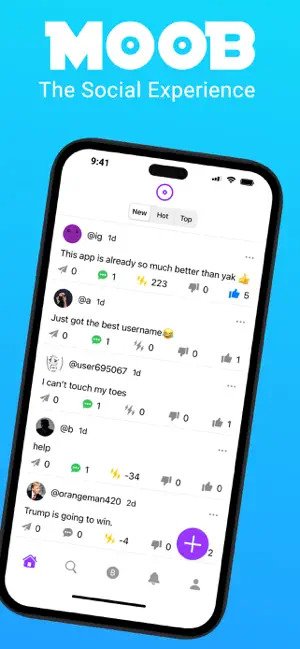









Leave a Reply