Creating a custom jigsaw puzzle from a personal photo is a thoughtful way to preserve memories, celebrate special moments, or give a unique gift. But not every photo is puzzle-worthy.
To make a puzzle from a photo and turn an image into a satisfying, high-quality puzzle experience, there are several important standards to keep in mind. Aside from photo resolution and size, here’s what you need to consider before hitting the “upload” button.
Resolution: Clarity Is Non-Negotiable
Resolution is the first and most important factor. A low-resolution photo will result in a blurry, pixelated puzzle—no matter how beautiful the original moment was. For most custom puzzles, you’ll need a minimum of 150–300 DPI (dots per inch) at the final print size.
To be safe, check the following:
- A photo should be at least 2000 x 3000 pixels for a medium-sized puzzle (around 500–750 pieces).
- For larger puzzles (1000+ pieces), aim for images 3000 pixels wide or more.
- Avoid photos pulled from social media platforms like Instagram or Facebook, which compress images and reduce quality. Always start with the original, high-resolution file.
Size and Aspect Ratio: Match the Format
The physical size of your puzzle—like 14” x 19.25” or 19.25” x 26.63”—matters when choosing or cropping your image. If your photo’s aspect ratio (the proportion of width to height) doesn’t match the puzzle dimensions, you may need to crop or stretch the image, which can cut off important details or distort the scene.
Before committing, check the recommended image dimensions provided by the puzzle manufacturer. Use photo editing tools to crop intentionally—preserving the most important elements in the center or focal area.
Number of Pieces: Match Image Detail to Difficulty
The level of detail in your photo should correspond to the number of pieces in your puzzle.
- Low-detail images (like a beach sky or plain wall) can make puzzles frustrating if you’re working with 1000 pieces—there’s not enough variation to guide assembly.
- Highly detailed images (like cityscapes, group photos, or intricate patterns) are ideal for larger puzzles because they offer more visual cues.
A good rule of thumb: the more pieces, the more visual variety and detail your image should contain.
Color: Use Contrast and Variation
Color plays a huge role in how enjoyable a puzzle is to complete. Choose photos with a broad color palette—variety helps distinguish sections. They should also have good contrast—bright areas against darker ones guide the eye.
Do avoid large blocks of solid color (like an all-blue sky or all-white snow), which make puzzle-solving tedious and confusing. Even if your image is personal, adjust brightness, saturation, or contrast using a photo editor to make the puzzle-building experience smoother.
Composition: Balance, Focus, and Simplicity
Great puzzle photos have strong composition. This means there’s a clear focal point. You need to make sure the eye is drawn to something—like a smiling face, a pet, or a key object.
Look for images with a balanced layout. Avoid overly cluttered photos with distracting elements on the edges. You can choose images with simple backgrounds. This can help the main subject stand out and improve the puzzle’s visual flow.
Group photos, landscape shots with interesting textures, or close-ups of pets or flowers often work well. Center important elements and make sure no heads or objects are cut off awkwardly in cropping.
Your Favorite Photos Can Be Your Favorite Puzzles
Choosing the right photo for a jigsaw puzzle is about more than just sentimental value. It’s a mix of technical and creative decisions, and knowing where to find the right puzzle makers to make a puzzle from a photo you love.
When you align your image with these standards and visit MakeYourPuzzles, you’re not just printing a picture—you’re creating an enjoyable, lasting, and meaningful puzzle experience.
For more information about Custom Photo Puzzle and Personalized Puzzles Please visit: MakeYourPuzzle.
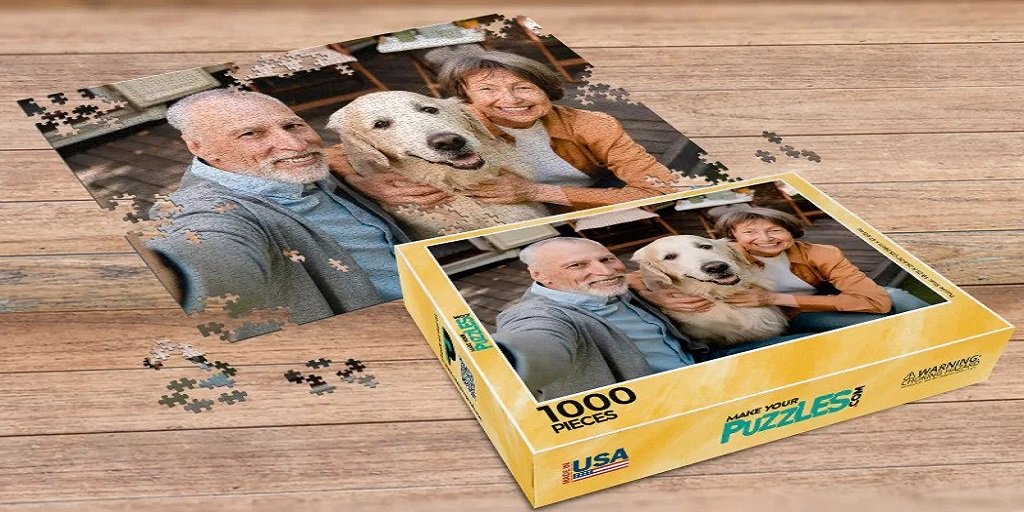






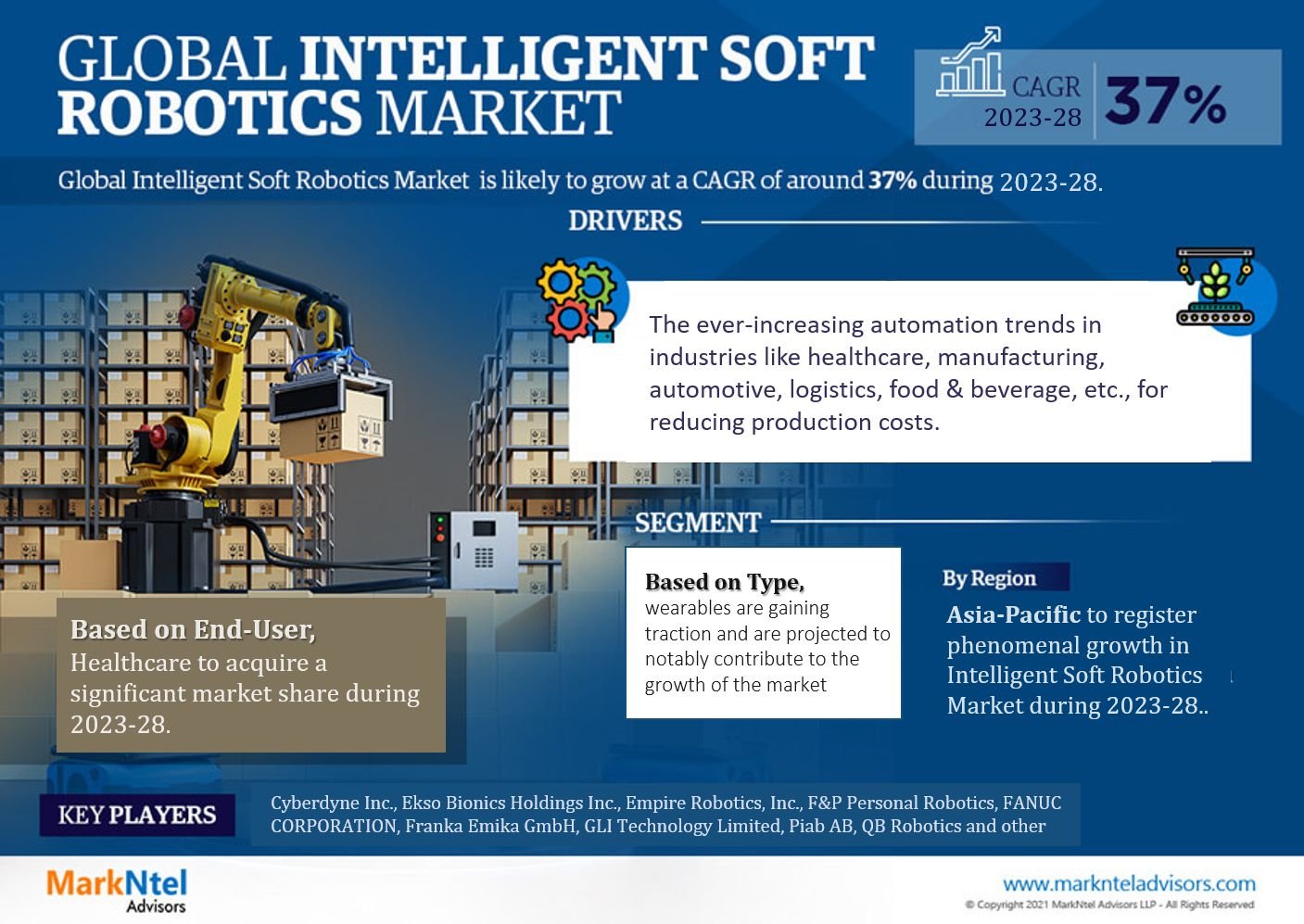


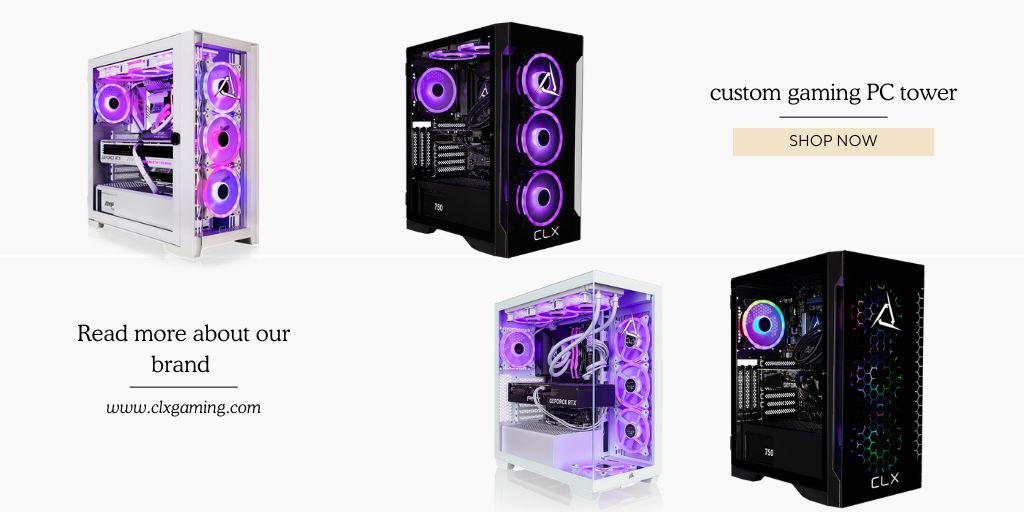
Leave a Reply