Entering the computer repair industry might be really fascinating. For individuals with technical knowledge and a love of technology, it presents several possibilities. To expand your startup, though, you have to do thorough strategy and execution.
Therefore, we will present in this post a thorough checklist meant to act as a road map for your startup. You will also understand how the top computer repair shop software may assist you to control and simplify the continuous operations. Follow us.
1. Market Research
Therefore, one needs to undertake appropriate market research before starting the computer repair company. This can cover your target audience, demand for your repair services, profitability, part suppliers, and competitiveness. Look for those eager to fix their desktop and laptop computers. You should also look for the continuous market trends, including those related to accessories people seek for, etc.
It also advised that you draft a thorough business plan including your goals and target audience. Likewise, you can search for concepts to advance your pricing system and computer repair company. For a screen fix or motherboard replacement, for example, what do you charge?
2. Location of Your Store
Before entering the computer repair industry, this is one of the most important things you should search for. Choose the place where you are most visible carefully; this will draw many clients. Try, for example, opening a repair facility in a wholesale mobile phone or computer market. Alternatively, you may search for somewhere with several stores for printers, LED TVs, solar panels, etc.
In the same line, you should also take into account elements including shop size, parking availability, visibility, and rival proximity. Still, constantly consider your financial limitations. At first, you don’t have to commit all of your money to buy a store. Rather, you might first rent a decent area. Your company will grow and you will be able to relocate or expand elsewhere. And repair shop software can enable you to handle everything.
3. Tools and Equipment
You won’t be able to complete the repairs without arming your lab with the necessary instruments. This can cover a lot of ground, including
- Computer repair toolkit
- Tweezers
- Screwdrivers
- Pliers
- Diagnostic tools
- Spudger
- Headlamp
- Multimeter
- Glues and other lubricants
- Blower and brushes
This is not it; you ought to keep looking for the tools required for the computer repair shop. Arrange your tools in your workstation. Workbenches, spare component inventory, a good seating space, and the best computer repair shop software can all fit here.
It will enable you to keep things running at your business orderly. Reports on all the continuous operations will be available from inventories to cash flow to personnel. And with only one button click you have all of this.
4. Certified Repair Technicians Professionally
It is like a gift to have qualified staff members and technicians knowing how to perform their tasks. And having the correct team onboard becomes much more important when you own a computer repair company. Hire knowledgeable computer repair and customer service technicians.
Besides that, you have to give them thorough instruction. They can thus identify and fix almost all kinds of hardware and software problems.
5. Sales Marketing
Your store business won’t be easy to expand without marketing it. Moreover, how would you affect your clients without marketing your repair company?
You must thus develop a marketing plan to advertise your repair shop and draw as many clients as you might like. One can combine offline and online marketing avenues. For example, you might create a business website with every accessory and repair tool.
Furthermore, social media marketing can assist you and you can use local advertising such banners and fliers. For computer repair businesses, you may also employ software. It can email your clients personally and SMS messages. In this sense, consumers would learn about your shop’s items and repair services as well as pricing policies.
6. Pricing
Not least of all, your repair company needs a price policy. For example, maintain cheap prices. Assume for a moment that a computer repair shop across the street bills $100 for LCD screen repair. It also markets a 256GB SSD for $25.
Starting with lower yet competitive prices can help you grab the interest of your audience. For all your repair services and goods, you might provide a big 10% to 15% discount. And after people start to trust your store, you can somewhat raise the rates every few months.
Final Thoughts
Opening a computer repair firm demands for knowledge, meticulous preparation and execution. Use this extensive startup checklist. That will help you to negotiate the procedure more successfully.




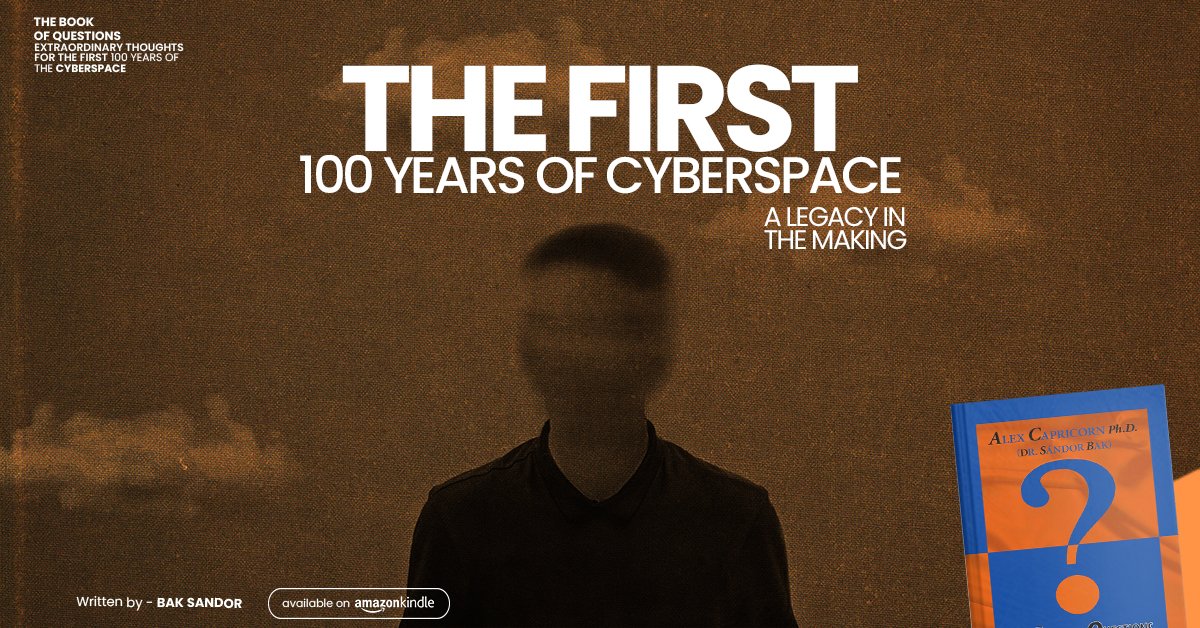

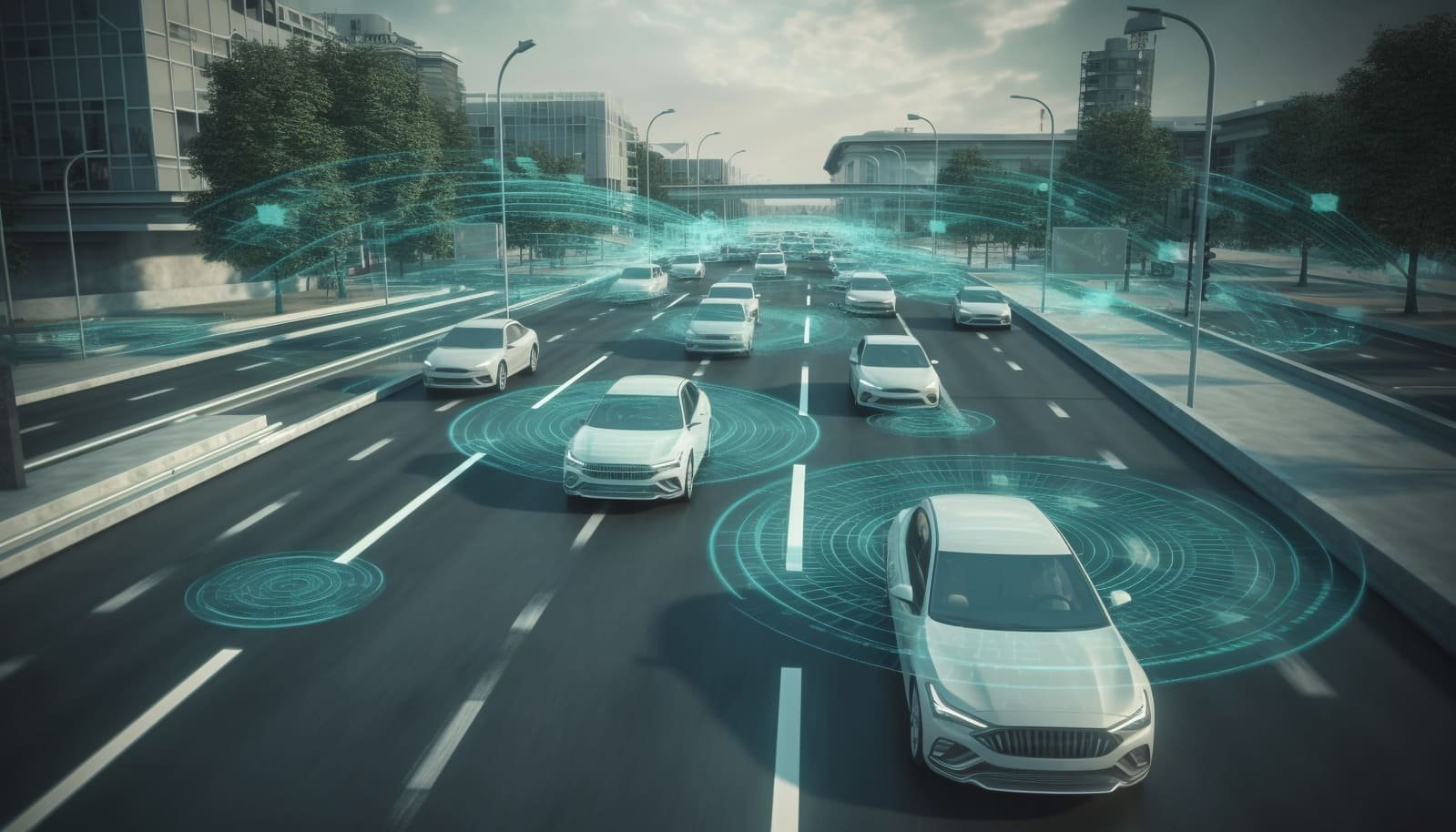







Leave a Reply