A custom gaming PC tower is undeniably a big investment. Not just financially, either – your pour time and effort into getting it just right. In a world where tech moves faster than you can say “frame rate”, though, how do you keep your rig from becoming outdated in a year or two? The short answer is that you future-proof it, and the good news is that you don’t have to rebuild your entire setup every time a new component hits the market. With a few smart upgrades and a bit of planning, you can keep your custom gaming PC tower relevant and running smoothly for years to come. Not sure where to start? Read on below:
Start With a Solid Foundation
If you’re just getting started with building your PC, the best way to be future-proof is by picking the right core components – especially the motherboard and power supply. These will serve as the backbone of your system, so choose wisely.
The motherboard should be able to support the latest (and upcoming!) CPUs, RAM, and PCIe standards, while the power supply should offer a bit more wattage than you currently need so that it can accommodate a beefier GPU or more drives later without needing to be swapped out. You don’t need to max out everything right away, but having the room to grow is key.
Prioritize Your Graphics Card Wisely
Next up, the GPU or graphics card. It’s the heart of any gaming PC, and probably the component that makes the biggest difference in terms of performance. If the idea is to upgrade later, think long-term. The card that you choose, therefore, should be able to handle today’s triple-A titles and also take on the next wave of demanding games. Higher VRAM, efficient cooling, and support for modern features like ray tracing and DLSS (or FSR) are all things to consider.
Yes, the prices on GPUs nowadays can be a little wild. However, spending a bit more upfront on a strong GPU often saves you from having to upgrade every year. That means you get to spend more time gaming and less time on shopping for new parts!
RAM: More Than Just a Number
RAM is one of those upgrades that can really impact the speed of your system, especially when multitasking or running games alongside streaming software. 16GB of RAM is the absolute minimum for a gaming PC nowadays, but if you dabble in content creation or run a lot of apps in the background while you game, then you might want to kick things up a notch to 32GB, which should offer the best balance of performance and value.
It’s also important to keep an eye on speed. Faster RAM (measured in MHz) paired with lower latency can boost performance, especially in memory-hungry games. Finally, make sure that your motherboard supports those faster speeds before making the leap.
Don’t Overlook Storage
Games nowadays are getting massive. Some clock in at over 150GB. More storage, therefore, isn’t just a luxury or a convenience – it’s a necessity. If you’re still using an old hard drive, now’s the time to make the switch to an NVMe SSD. They’re insanely fast and can cut down on load times, in addition to making your PC feel snappier overall.
As storage needs grow, adding a secondary SSD is a smart move. Keep your OS and favorite games on the faster drive and use the other for bulk storage. This setup not only boosts speed but also helps you stay organized.
Partner with CLX to Build and Future-Proof Your Custom Gaming PC
The best part about working with a trusted system integrator like CLX is that they’ll do their best to make sure that your rig isn’t just great for right now – it’s also future-proof for what’s to come. Visit the CLX website now to learn more.
For more information about Custom Laptop Builder and Cheap Pc Gaming Computers Please Visit : Cybertron International, Inc
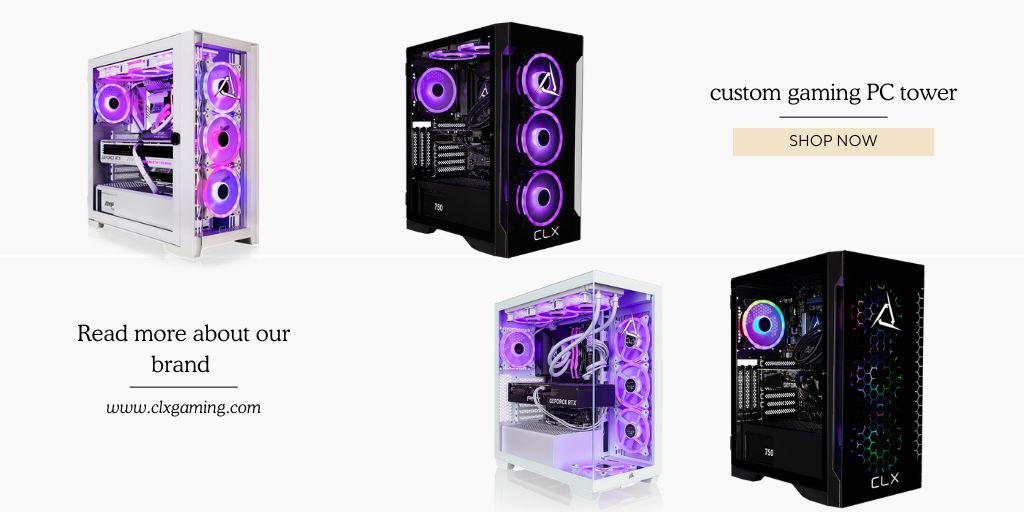











Leave a Reply