In today’s digital-first world, where businesses rely heavily on technology to drive efficiency, productivity, and growth, remote IT support services have become a vital component of modern organizational infrastructure. These services offer businesses the ability to troubleshoot and resolve technical issues without the need for on-site intervention, reducing downtime and operational costs.
What Is Remote IT Support?
Remote IT support refers to technical assistance provided over the internet or other communication channels. IT professionals use secure software tools to access, diagnose, and fix issues on a user’s computer or network remotely. This model contrasts with traditional IT support that requires a technician’s physical presence.
Key Features of Remote IT Support Services
-
24/7 Availability
Many remote IT support providers offer round-the-clock assistance, ensuring that businesses can get help anytime a problem arises, even during nights or holidays. -
Real-Time Problem Solving
With remote access tools, technicians can instantly connect to systems, providing real-time troubleshooting and faster resolutions. -
Cost-Effective
By eliminating travel time and the need for on-site visits, remote IT support significantly reduces operational costs. -
Wide Range of Services
These services include software installation and updates, virus and malware removal, network troubleshooting, data backup and recovery, and user account management. -
Scalability
Remote support can easily be scaled up or down depending on the size of the organization and the complexity of its IT infrastructure.
Benefits of Remote IT Support
-
Increased Efficiency: Issues are resolved faster, which reduces downtime and keeps business operations running smoothly.
-
Access to Expertise: Businesses can tap into specialized knowledge without hiring full-time experts.
-
Enhanced Security: Reputable providers use encrypted connections and follow best security practices to ensure data safety.
-
Support for Remote Workforces: With more companies adopting hybrid and remote work models, remote IT support ensures employees stay connected and productive from anywhere.
Common Tools and Technologies Used
-
Remote Desktop Software (e.g., TeamViewer, AnyDesk, LogMeIn)
-
Communication Platforms (e.g., Zoom, Microsoft Teams, Slack)
-
Ticketing Systems (e.g., Zendesk, Freshdesk, ServiceNow)
-
Monitoring Tools (e.g., SolarWinds, Nagios, Datadog)
These tools allow IT technicians to monitor systems proactively, identify issues before they escalate, and communicate effectively with users.
Use Cases Across Industries
Remote IT support is not limited to one sector. It is used widely across:
-
Healthcare: Managing electronic health records and secure communications.
-
Finance: Maintaining cybersecurity and uptime for transaction systems.
-
Education: Supporting virtual classrooms and student access to learning tools.
-
Retail: Ensuring POS systems and online storefronts are always operational.
Choosing the Right Remote IT Support Provider
When selecting a remote IT support service, consider the following factors:
-
Experience and expertise in your industry
-
Responsiveness and availability
-
Security protocols
-
Client reviews and case studies
-
Pricing structure (subscription vs. pay-as-you-go)
Conclusion
Remote IT support services are an essential part of today’s IT ecosystem. They empower businesses to stay operational, secure, and efficient in an increasingly digital environment. Whether you’re a small startup or a large enterprise, integrating remote support into your IT strategy can help you navigate technical challenges and stay ahead in the competitive landscape.
If you’re considering adopting or upgrading your remote IT support capabilities, it’s crucial to assess your current needs, understand the potential ROI, and choose a provider who aligns with your business goals.




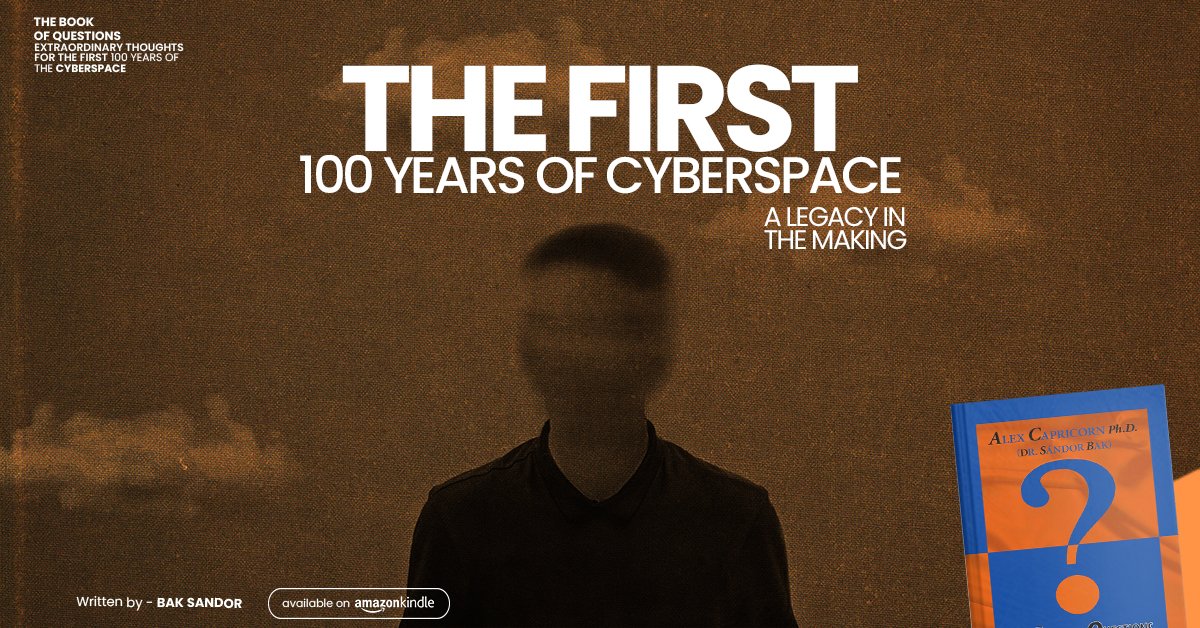

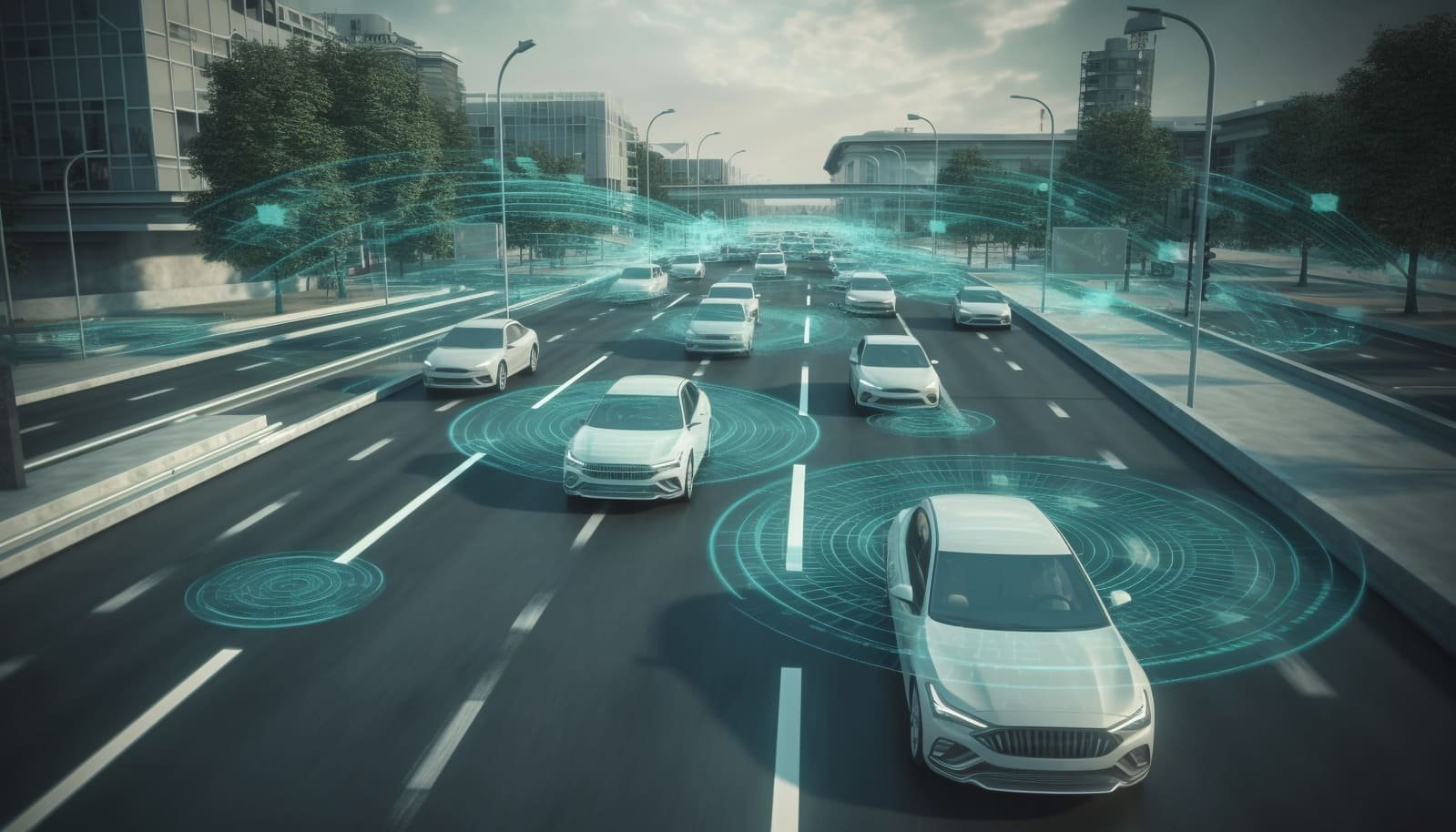







Leave a Reply