Mobile application development has become a cornerstone for businesses and individuals seeking to expand their digital presence. With millions of mobile apps available in app stores, competition is fierce, and the stakes are high. However, developing a mobile app is not without its challenges.
There are many risks associated with creating a mobile application, from security concerns to compatibility issues and post-launch troubles. In this article, we will discuss these risks in detail and provide insights into how you can manage or mitigate them to ensure your iOS mobile app development process goes smoothly.
Mobile apps are vital to businesses today. They offer a direct way to connect with users, provide services, and create brand recognition. Whether you’re building an app for your company or working as a developer, it’s important to know the potential risks involved. From security to budget overruns, failing to account for these risks can lead to wasted time, money, and effort. In this article, I will walk through the primary risks in mobile app development and share strategies for dealing with them effectively.
Moreover, understanding these risks early in the development process can help you avoid setbacks that could affect your app’s success.
Security Vulnerabilities
One of the most concerning risks in mobile app development is security. With the increased use of mobile devices comes the heightened risk of cyber threats. Security vulnerabilities can leave sensitive user data exposed to malicious actors, resulting in data breaches, financial loss, or reputational damage.
Common Security Risks in Mobile Apps
Common security risks in mobile apps include data breaches, insecure communication, insufficient authentication, malware, and improper storage of sensitive data.
- Data Breaches: Poor encryption or unsecured data transmission can expose private information like login credentials, payment details, and personal information.
- Insecure APIs: A poorly designed API can be a gateway for hackers to access app data.
- Improper Authentication: Weak user authentication processes can allow unauthorized access to sensitive features within the app.
Consequences of Security Issues
Security issues can lead to data breaches, financial losses, reputational damage, and legal consequences for individuals and organizations.
- Loss of User Trust: Users are more likely to delete an app that they feel compromises their privacy or data security.
- Legal Ramifications: If your app violates data privacy laws, such as GDPR or CCPA, you could face hefty fines and legal action.
- Damage to Reputation: A security breach can significantly damage the app’s reputation and reduce its success.
Best Practices for Securing Mobile Apps
Best practices for securing mobile apps include implementing strong encryption, regular software updates, and secure authentication methods, and minimizing data storage on devices.
- Data Encryption: Always encrypt sensitive data both in transit and at rest.
- Regular Updates: Make sure to release security patches and updates to address vulnerabilities.
- Two-Factor Authentication (2FA): This adds an additional layer of security, preventing unauthorized access to users’ accounts.
Poor User Experience (UX)
The success of Readymade mobile apps largely depends on the user experience it offer. If users encounter difficulties navigating your app or find it frustrating to use, they’re likely to abandon it in favor of a competitor’s product. A poor user experience can severely affect your app’s success, leading to high bounce rates, low retention, and negative reviews.
These issues arise from factors like slow performance, complex navigation, and unclear visual design, which make it hard for users to complete tasks or understand how to interact with the app.
To improve engagement, focus on simplifying the design, optimizing performance across different devices, and conducting regular user testing to gather feedback and enhance usability. This will help create an app that is both functional and enjoyable to use, encouraging users to return and leave positive reviews.
Compatibility and Fragmentation Issues
Another significant challenge in mobile app development is ensuring compatibility across different devices, operating systems, and screen sizes. With so many different types of smartphones and tablets in use, app developers face the challenge of ensuring their app works seamlessly on all platforms.
The Challenge of Multiple Devices and OS Versions
The challenge of multiple devices and OS versions lies in ensuring consistent performance, compatibility, and security across a diverse range of hardware and software configurations.
- Android vs iOS: Developing for both platforms means dealing with different programming languages (Java for Android, Swift for iOS).
- Different Screen Sizes: Your app needs to display well on various devices, from small phones to large tablets.
- OS Updates: Frequent updates to mobile operating systems can cause compatibility issues if not handled correctly.
Testing for Compatibility
Testing for compatibility ensures that different systems, devices, or software work seamlessly together, providing a smooth user experience.
- Cross-Platform Testing: Ensure that the app works smoothly on both Android and iOS devices.
- Device Diversity: Test the app across multiple devices and screen sizes to ensure it looks and performs well.
- Version Control: Regularly update the app to remain compatible with the latest versions of iOS and Android.
Solutions to Minimize Compatibility Issues
Implementing standardized frameworks, regular updates, and thorough testing across platforms can significantly minimize compatibility issues.
- Use Cross-Platform Tools: Tools like Flutter or React Native allow you to write code once and deploy it across both platforms.
- Responsive Design: Ensure that the layout adjusts dynamically to different screen sizes.
- Frequent Testing: Test on as many devices as possible to catch compatibility issues early.
App Store Approval and Compliance
Getting an app approved by app stores can be a time-consuming and frustrating experience, as each store, such as the Apple App Store and Google Play Store, has its own set of guidelines and requirements. Failing to meet these standards can result in delays or even the rejection of submissions.
The app must adhere to quality standards, function smoothly without bugs. Design-wise, the app should follow specific interface guidelines to ensure consistency and usability. Additionally, content restrictions must be taken into account, as certain types of material, like adult content, are prohibited. Legal and regulatory compliance is also crucial, particularly with data protection laws such as GDPR, CCPA, or HIPAA, depending on the region and app functionality. If the app processes payments, it must meet stringent security and data handling requirements.
To avoid delays and rejections, it’s important to thoroughly review the app store’s guidelines before submission to ensure compliance with all criteria. Testing the app on multiple devices and platforms is essential to ensure flawless performance, and all necessary app information, such as descriptions, screenshots, and marketing materials, must be accurate and complete.
Development Costs and Budget Overruns
The cost of developing a mobile app can easily spiral out of control if not carefully managed. From design to coding, testing, and marketing, the expenses add up quickly.
Unforeseen Costs in the Development Process
Unforeseen costs in the development process arise from unexpected challenges, resource shortages, or scope changes, often leading to delays and budget overruns.
- Scope Creep: As the app develops, new features may be added, increasing the project’s cost.
- Third-Party Services: Integrating third-party tools or services may incur additional costs.
- Additional Testing: Ensuring compatibility across multiple devices or regions may add unexpected costs.
Managing Development Budgets
Managing development budgets involves strategically allocating resources, monitoring expenses, and ensuring projects are completed within financial constraints while meeting quality and timeline expectations.
- Accurate Cost Estimation: Before beginning, create a detailed budget that accounts for all aspects of development.
- Track Expenses: Keep track of your spending throughout the development process to avoid overshooting the budget.
- Work with Experienced Developers: Experienced developers can help avoid unnecessary expenses and reduce the risk of delays.
Long-Term Maintenance Costs
Long-term maintenance costs refer to the ongoing expenses required to keep a system, asset, or infrastructure functional and efficient over its lifespan, including repairs, upgrades, and replacements.
- App Updates: Regular updates, bug fixes, and feature enhancements come with an ongoing cost.
- Server Costs: Hosting and maintaining backend infrastructure can add significant long-term expenses.
- Support and Customer Service: Providing ongoing support to users can become costly over time.
Time Delays and Project Timelines
In app development, time is crucial, as delays can impact your ability to launch on schedule, result in missed market opportunities, or increase overall costs. Meeting deadlines can be challenging due to technical hurdles, such as unexpected coding or design issues, and resource shortages, like not having enough skilled developers or designers.
Additionally, unrealistic timelines often lead to missed milestones and project setbacks. Delays can also have a significant impact on your launch and revenue Missing key dates, such as product launches or seasonal trends, can result in lost opportunities, while longer development times can raise costs and lower profitability.
To ensure timely delivery, adopting strategies like Agile methodology can help break the project into manageable tasks that are completed in short cycles. Effective project management tools can track progress and ensure deadlines are met, while clear communication with stakeholders helps avoid surprises throughout the process.
Lack of Proper Testing
Testing plays a vital role in mobile app development. Without thorough testing, bugs, crashes, and performance issues can go unnoticed, severely affecting the user experience. Insufficient testing can lead to several risks, including bugs that make the app unstable and unusable, poor performance that results in slow load times or crashes, and increased user complaints about functionality.
To ensure a smooth launch, effective testing strategies are essential. Unit testing helps verify that individual components of the app work as expected, while beta testing allows real users to provide feedback before the official release. Additionally, gathering and acting on user feedback is crucial for continuous improvement.
Post-Launch Challenges
Once your app is live, the risks don’t end. There are still many issues that could arise that require ongoing attention.
Post-Launch Monitoring and Updates
Post-launch monitoring and updates involve tracking performance, identifying issues, and releasing improvements to ensure the product remains functional, secure, and aligned with user needs.
- Bug Fixes: Regularly monitor the app for bugs or crashes that need fixing.
- Feature Updates: Introduce new features to keep the app relevant and engaging.
- Performance Monitoring: Use tools to track app performance and resolve issues as they arise.
Risks of Neglecting Post-Launch Care
Neglecting post-launch care can lead to unresolved issues, user dissatisfaction, and potential loss of long-term success for a product or service.
- User Drop-Off: If you don’t update the app regularly, users may lose interest and stop using it.
- Negative Reviews: Lack of updates and support can lead to negative app reviews, affecting the app’s overall rating.
Building a Strategy for Post-Launch Success
Building a strategy for post-launch success involves continuous monitoring, user feedback integration, and agile adjustments to ensure sustained growth and user satisfaction.
- Ongoing Support: Provide customer service and technical support to users.
- Regular Updates: Keep the app fresh and functional with regular updates based on user feedback.
Conclusion
In a nutshell, mobile application development presents numerous risks, from security vulnerabilities to budget overruns and post-launch challenges. However, with careful planning and attention to detail, these risks can be minimized. By following the best practices outlined in this article, you can ensure that your app development process runs smoothly and results in a successful product.
Lastly, the key to minimizing these risks is proactive management. The more thoroughly you test your app, secure your data, and address compatibility issues, the less likely you are to encounter major setbacks.
If you’re planning to develop a mobile app, make sure to consult with experienced developers who understand the challenges and can guide you through the process. By doing so, you will reduce the risks and increase the chances of your app’s success. Start your app development journey today and build something remarkable!






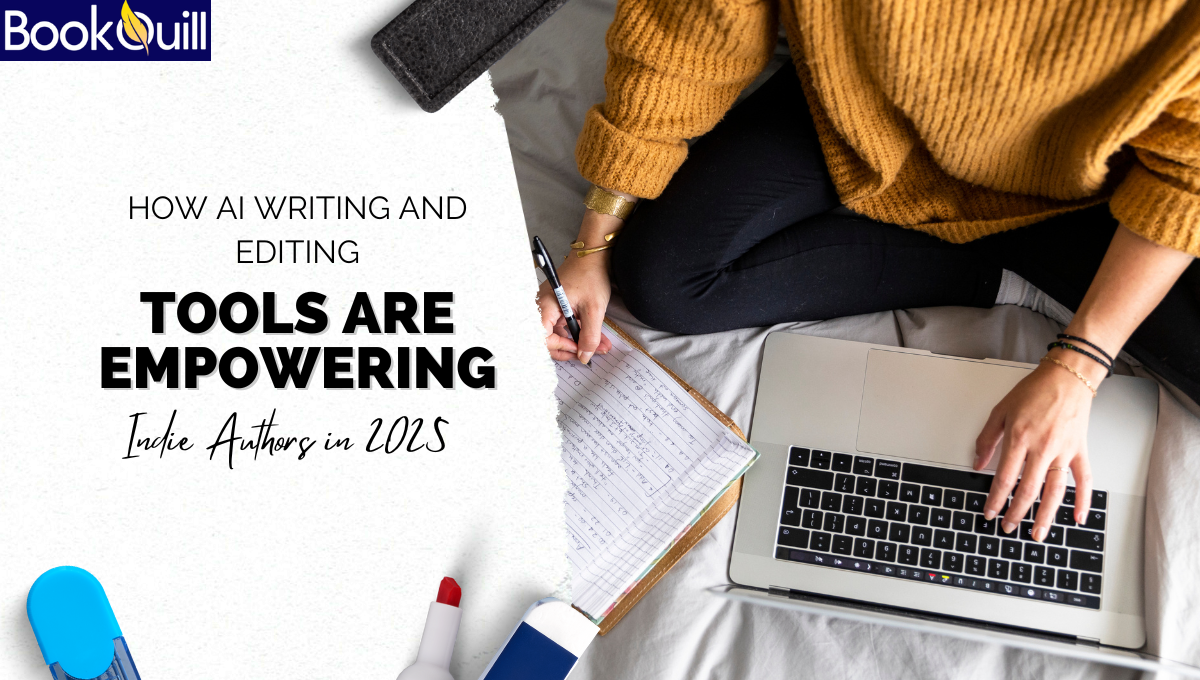


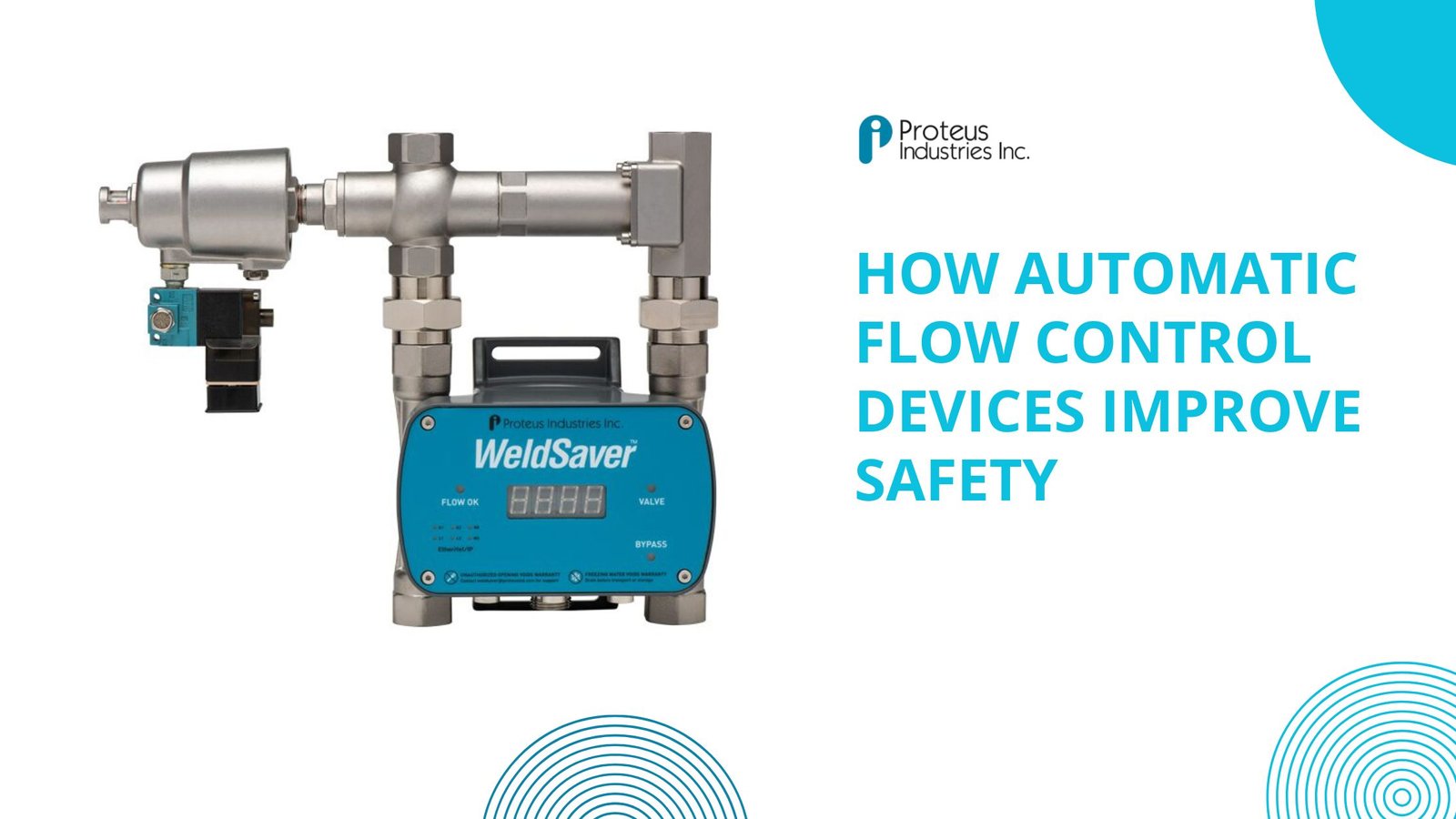

Leave a Reply