When it comes to improving laptop performance, one of the most critical components to understand is Laptop Memory. Whether you’re a tech enthusiast, gamer, or professional in need of optimized computing, memory upgrades can significantly enhance your laptop’s speed and efficiency. This comprehensive guide will explore the depths of laptop memory within the IT Hardware and Computer Hardware sectors, including how to select, upgrade, and troubleshoot memory to keep your system running at peak performance.
Understanding Laptop Memory in the Context of IT Hardware
Laptop memory, also known as RAM (Random Access Memory), plays a pivotal role in system performance. Within the domain of IT Hardware, RAM is considered a volatile memory—meaning it loses data when the system powers off—but it’s also essential for multitasking and smooth operations.
RAM allows computers to perform tasks such as loading software, browsing the web, editing documents, and more. When your laptop lacks sufficient memory, it struggles to keep up with modern software demands. This is where upgrading laptop memory becomes not only beneficial but often necessary for both personal and professional use.
How Laptop Memory Fits Within Computer Hardware Architecture
Computer Hardware comprises numerous components including the processor (CPU), storage (SSD/HDD), graphics card (GPU), and of course, memory (RAM). Out of these, memory is frequently the most accessible and cost-effective upgrade.
Unlike storage which holds data long-term, RAM serves as your system’s short-term memory. Think of RAM as a desk where work is done: the larger the desk, the more work you can handle at once. If you run several programs simultaneously or work with heavy applications like Adobe Creative Suite or large Excel sheets, a larger RAM capacity enables smoother operations.
Laptop memory is especially important in Computer Hardware builds where compact design and power efficiency must be balanced. Understanding this balance is key to optimizing performance without unnecessary costs.
Common Types of Laptop Memory
Laptop memory types have evolved over the years, and today we primarily see two main categories:
1. DDR4 (Double Data Rate 4)
DDR4 RAM is widely used in modern laptops due to its balance between speed and power efficiency. It typically operates at speeds between 2133 MHz and 3200 MHz. For most users, DDR4 offers a cost-effective and powerful solution within the current Laptop Memory landscape.
2. DDR5 (Double Data Rate 5)
DDR5 is the latest iteration and boasts faster speeds and lower power consumption. While more expensive, it offers performance benefits that make it ideal for high-end laptops used for gaming, video editing, and programming.
Both DDR4 and DDR5 are integral parts of today’s IT Hardware conversations, especially when building or upgrading a system.
How Much Laptop Memory Do You Really Need?
Understanding your needs is the first step in choosing the right amount of RAM. Here’s a quick breakdown based on user profile:
-
Basic users (web browsing, documents): 4GB–8GB
-
Intermediate users (multitasking, light editing): 8GB–16GB
-
Power users (gaming, video editing, development): 16GB–32GB or more
For future-proofing your Computer Hardware, we recommend opting for at least 16GB if your budget allows.
Laptop Memory Slots and Upgrade Considerations
Many users wonder whether they can upgrade their laptop memory. The answer largely depends on your laptop’s design.
Memory Slot Configurations
Laptops typically come with:
-
1 slot (usually not upgradeable)
-
2 slots (one or both can be upgraded)
-
Soldered RAM (not upgradeable)
To check your laptop’s configuration, use tools like CPU-Z or consult the manufacturer’s website. Most business-class laptops allow at least one upgradeable slot, making them more versatile in the Computer Hardware market.
Benefits of Upgrading Laptop Memory
Upgrading your Laptop Memory is one of the most effective ways to breathe new life into an aging device. Here are some key benefits:
-
Improved Multitasking: Open more applications simultaneously without lag.
-
Faster Processing Speeds: Reduce load times for software and large files.
-
Increased System Lifespan: Postpone the need for a full laptop replacement.
-
Better Gaming and Graphics: Ideal for those using intensive software or gaming.
These advantages make memory upgrades a cornerstone in any IT Hardware optimization strategy.
The Relationship Between CPU and Laptop Memory
Your system’s CPU and RAM work closely together. The CPU requests data that the RAM stores for quick access. If RAM is too limited, the CPU has to retrieve data from the hard drive, which is much slower.
High-performance CPUs demand equally capable RAM to avoid bottlenecks. In the realm of Computer Hardware, pairing the right CPU and RAM ensures optimal performance.
Checking Laptop Memory Specifications
Before buying new memory, ensure compatibility by checking the following:
-
Type (DDR3, DDR4, DDR5)
-
Speed (MHz)
-
Form Factor (SO-DIMM for laptops)
-
Voltage
Use diagnostic tools like Speccy or Task Manager in Windows to check your current RAM specs. This step is crucial for avoiding incompatibility issues in your Laptop Memory upgrade.
Installing Laptop Memory: Step-by-Step Guide
If your laptop allows upgrades, here’s how to install new RAM:
-
Power Off and Unplug the laptop.
-
Open the Back Panel using a screwdriver.
-
Locate the RAM Slots.
-
Remove Old Modules if necessary.
-
Insert New RAM at a 45-degree angle and press down.
-
Reassemble and Power On.
Upon reboot, your laptop should automatically recognize the new Laptop Memory.
Troubleshooting Laptop Memory Issues
RAM problems can lead to system instability, crashes, and slow performance. Here’s how to troubleshoot:
-
Run Windows Memory Diagnostic Tool
-
Use MemTest86 for deeper scans
-
Reseat RAM modules if not recognized
-
Update BIOS or firmware
Keeping your IT Hardware in check with regular diagnostics can save you from larger issues down the line.
Future of Laptop Memory in Computer Hardware
As Computer Hardware continues to evolve, so does memory technology. DDR6 and LPDDR5X are already on the horizon, offering higher speeds and lower energy consumption. These innovations will redefine how Laptop Memory interacts with CPUs and GPUs, making even ultrathin devices powerful enough for complex tasks.
AI integration, cloud-based computing, and edge computing are also influencing memory design. The shift toward smarter, faster IT Hardware is unmistakable, and RAM will play a crucial role in that transition.
Brands Leading the Laptop Memory Market
Here are some of the top brands trusted in the IT Hardware sector for laptop memory:
-
Crucial – Known for reliable and cost-effective RAM modules.
-
Corsair – Popular among gamers for high-performance options.
-
Kingston – A veteran in the Computer Hardware industry.
-
Samsung – Offers top-tier OEM laptop memory.
-
G.Skill – Focuses on overclockable, high-speed RAM.
Each brand offers unique benefits, and your choice should depend on your specific Laptop Memory requirements.
How Laptop Memory Affects Software Performance
RAM impacts the performance of nearly every application. Here’s how it influences key software types:
-
Productivity Apps (MS Office, Google Workspace): Smoother experience, fewer freezes.
-
Creative Software (Photoshop, Premiere Pro): Faster rendering and editing.
-
Development Tools (IDEs, Compilers): Improved compile times and environment loading.
-
Gaming: Enhanced frame rates and lower latency.
Whether you’re an end-user or a tech admin managing IT Hardware, understanding software needs helps guide memory upgrades effectively.
Comparing Laptop Memory with Desktop Memory
While both serve the same function, Laptop Memory differs from desktop memory in the following ways:
-
Form Factor: Laptops use SO-DIMM modules; desktops use DIMMs.
-
Power Consumption: Laptop RAM is more power-efficient.
-
Upgradeability: Desktop RAM is generally easier to replace or expand.
Professionals dealing in Computer Hardware often assess these differences when choosing memory for workstations or mobile devices.
Green IT: Eco-Friendly Laptop Memory Solutions
Sustainability is becoming increasingly important in the IT Hardware industry. RAM modules with lower power consumption not only extend battery life but also contribute to reduced environmental impact.
Brands like Samsung and Kingston are pioneering green memory solutions that align with global efforts to reduce carbon footprints. These eco-conscious options are reshaping the future of Laptop Memory and overall Computer Hardware practices.
Conclusion:
Investing in high-quality Laptop Memory isn’t just about speed; it’s about maximizing your laptop’s capabilities. Whether you’re upgrading for gaming, work, or general use, RAM is a foundational element of your IT Hardware stack.
From understanding compatibility and types to installing and troubleshooting, mastering laptop memory puts you in control of your computing performance. With new developments on the horizon, staying updated on Computer Hardware trends ensures your laptop remains powerful, efficient, and future-ready.
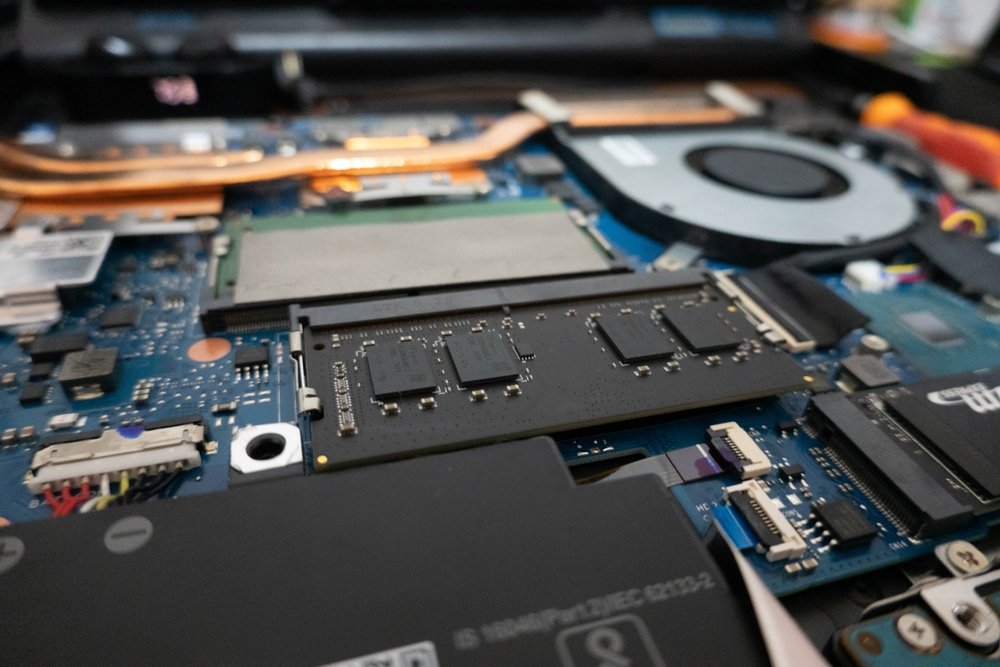




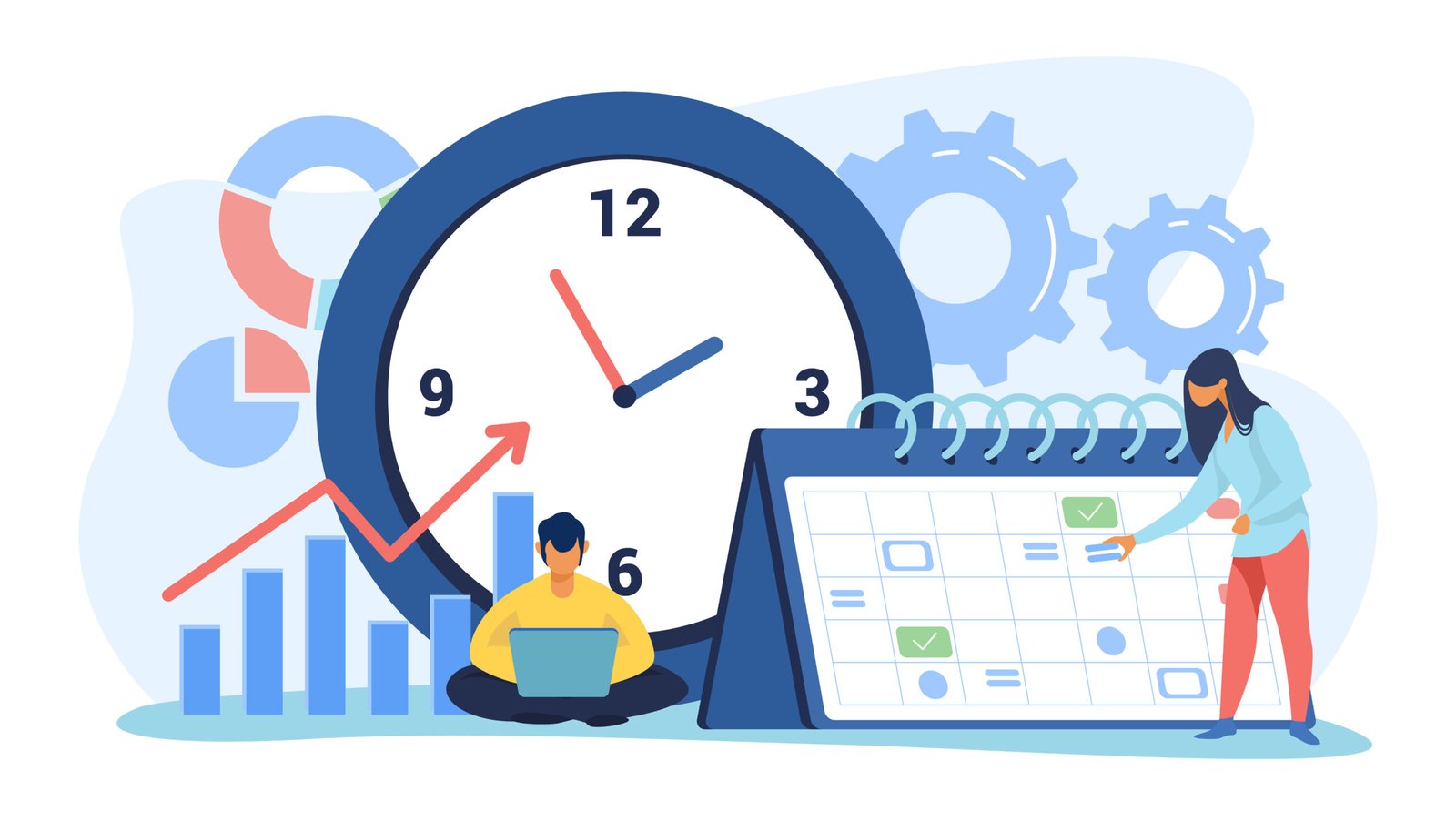



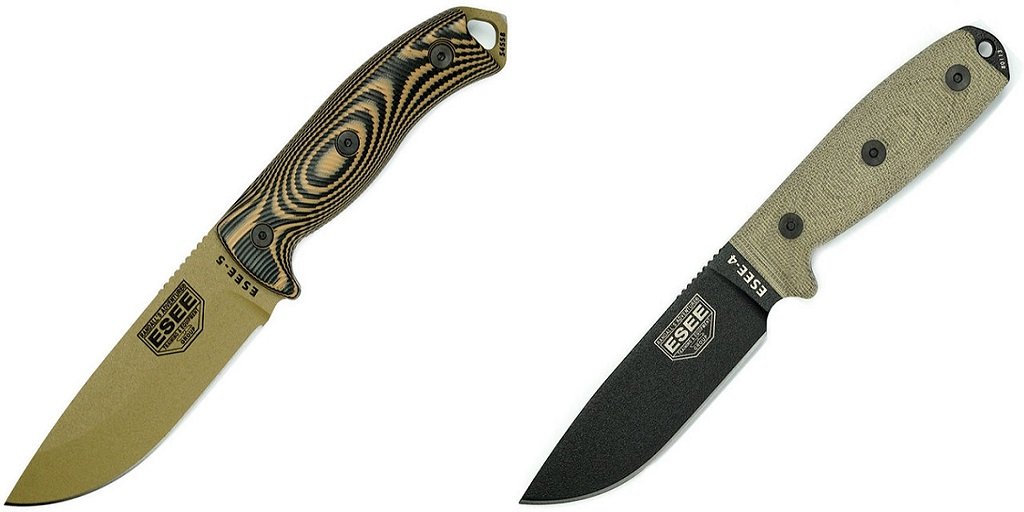
Leave a Reply